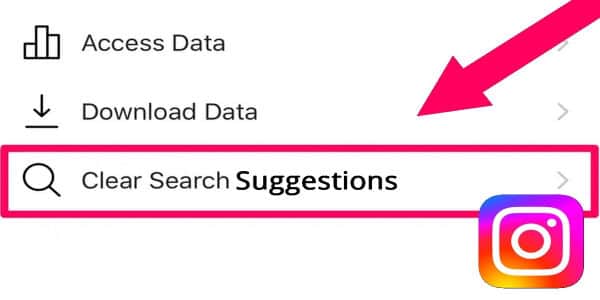Introduction
Instagram is a globally recognized social media platform that provides an array of features intended to enhance user engagement. One feature is the search suggestion that appears in the search field as you enter. Although useful, this function could occasionally make you feel uncomfortable by exposing your search patterns. So, how do you erase the recommendations while maintaining the privacy of your habits? Let’s get right to the how-to and learn what steps you need to do to remove Instagram search recommendations.
What Are Instagram Search Suggestions?
Instagram search suggestions are real-time prompts that appear as you type into the search bar. These suggestions are generated based on your recent searches, interactions, and followed accounts The aim is to aid users in quickly locating profiles, hashtags, or content of interest. However, these suggestions might feel invasive at times, particularly when they bring up past searches that you would rather forget. Hence, there might be a need to clear these suggestions.
The Mechanics Behind Instagram Search Suggestions
Search suggestions on Instagram are not coincidental. They are offered in conjunction with a number of variables. In essence, it takes into account a recent activity where the profiles you’ve visited, posts you’ve liked, and accounts you follow make a significant contribution. Also, there is what is trending in terms of profiles and hashtags according to Instagram’s algorithm. While the suggestions presented could benefit businesses and influencers in terms of organic views on their profiles, sometimes to a regular user, they may feel invasive.
Clear Instagram Search Suggestions: Method 1
The first approach to clearing Instagram search suggestions is manual deletion. It’s a straightforward process that can be performed using the following steps
- Launch the Instagram app on your device.
- Tap on the magnifying glass icon at the bottom of your screen to access the search section.
- As you start typing in the search bar, suggestions will appear below it.
- Next to each suggestion, you’ll notice an ‘X’ icon. Tap on it to remove the particular suggestion.
Remember, this method only clears individual suggestions. If you’re looking to clear all search suggestions at once, you’ll need to adopt a different approach, as detailed in the next section.
Clear All Instagram Search Suggestions: Method 2
There might be instances when you want to start afresh and clear all search suggestions in one go. Here’s how to do it:
- Tap on your profile icon at the bottom right, then tap on the three horizontal lines (menu) at the top right. From the dropdown, select ‘Settings’.
- Within the settings menu, find and tap on ‘Security’.
- Here, you’ll find an option labelled ‘Clear Search History’. Tap on it.
- Instagram will ask for confirmation since this action is irreversible. Confirm to clear all search suggestions.
This method ensures that all your past search suggestions are wiped clean. However, as you continue using Instagram, new suggestions will start appearing based on your activity.
Clearing Suggestions Through ‘Your Activity’
Another method to manage your search suggestions is through the ‘Your Activity’ feature on Instagram. This feature not only clears search suggestions, but it also removes traces of your recent activity, giving your Instagram experience a feel of a fresh start. Here’s how to do it:
- On your Instagram app, tap on your profile icon.
- Tap on the three horizontal lines at the top right corner. From the dropdown, select ‘Your Activity’.
- Here, you’ll see a breakdown of your actions on Instagram, including likes, comments, and searches.
- Find the ‘Search’ section and tap on ‘Clear Search Activity’.
Implications of Clearing Instagram Search Suggestions
Therefore, when you choose to clear your search suggestions, consider the wider setting. Firstly, clearing the search suggestion on the mobile app means it will also clear them on the Instagram web version. This ensures uniformity across all platforms, so when switching devices or access methods, you are not going to see the old suggestions.
Secondly, in the event of being logged in to your Instagram account from multiple devices, clearing your search suggestion on one of them will clear it from all the other devices. This is because the search history is attributed to the account and not to the device.
The Benefits of Clearing Instagram Search Suggestions
Clearing search suggestions on Instagram isn’t just about maintaining privacy. Here are several reasons why users and businesses might want to do this:
- Privacy: If you share your device or Instagram account with someone, clearing suggestions can keep your searches private.
- Relevance: Over time, your interests or business focus might change. Clearing old and irrelevant suggestions can make your search experience more relevant.
- Unbiased Searches: For businesses conducting research or looking for inspiration, a clear search ensures that you’re not influenced by past searches.
- Troubleshooting: Sometimes, the search function might not work as expected. Clearing the search history can resolve minor glitches.
Conclusion
Understanding and managing search suggestions can be a great addition to your overall experience with Instagram. Whether you’re just a casual user who values privacy or a business wanting to strategize your searches, managing these suggestions can give you a smoother and much more personalized experience with Instagram. With the information in this guide, you are now equipped to take full control of your Instagram search bar. Happy Instagramming!
FAQs
What are Instagram Search Suggestions?
Instagram Search Suggestions are real-time prompts that appear as you type into the search bar. In an effort to make it easier for users to locate profiles, hashtags, or material quickly, they are produced based on your most recent searches, interactions, and following accounts.
What would make me want to remove Instagram’s suggested searches?
By hiding potentially private or awkward previous searches, clearing suggestions help protect privacy. Users may manage and clear their search history with it.
How are suggestions for searches on Instagram made?
Suggestions are generated based on your recent activity, including profiles visited, posts liked, and accounts followed. Instagram’s algorithm also considers the overall popularity of profiles and hashtags.
How can I manually clear individual Instagram Search Suggestions?
Start typing in the search field of the Instagram app by launching it and tapping the magnifying glass button.
Next to each suggestion, tap on the ‘X’ icon to remove the particular suggestion.
Can I clear all Instagram Search Suggestions at once?
You certainly can. After tapping on the three horizontal lines (menu) that appear next to your profile symbol, select “Settings,” then “Security,” and finally select “Clear Search History.” All recommendations will be cleared once the action is confirmed.
Is there another method to manage search suggestions on Instagram?
Yes, you can use the ‘Your Activity’ feature. Select the three horizontal lines, press on your profile symbol, navigate to ‘Your Activity,’ locate the ‘Search’ area, and then tap on ‘Clear Search Activity.
What happens when I clear my search suggestions on Instagram?
Clearing search suggestions ensures consistency across platforms, and it will reflect on both the mobile app and the web version. Additionally, if logged into multiple devices, clearing suggestions on one device will apply to all others.
What are the benefits of clearing Instagram Search Suggestions?
Benefits include maintaining privacy when sharing devices, ensuring relevance in your searches over time, conducting unbiased searches, and troubleshooting potential issues with the search function.
Why is clearing Instagram Search Suggestions valuable for businesses?
Businesses can benefit by ensuring that their search history aligns with current interests and goals. It helps in conducting more strategic and relevant searches for research or inspiration.
How can I improve my entire Instagram experience by controlling search suggestions?
Understanding and managing search suggestions can lead to a more streamlined and personalized Instagram experience, catering to both casual users valuing privacy and businesses aiming for strategic searches.